A Guide for Datadog Users Building with LLMs

Introduction
Datadog has long been a favourite among developers for its monitoring and observability capabilities. It is most known for its logging, analytics, and performance data visualization across the entire stack of applications and infrastructure, and can handle incredible amounts of data at scale.
But recently, Large Language Models (LLM) developers have been exploring new options. Why? We have some answers.
Speed is key in the GenAI space. As LLMs continue to make their way into different industries, traditional monitoring is no longer enough. New problems require new solutions in order to facilitate workflows, manage and experiment with prompts, and fine-tune models. Among the LLM observability tools, Helicone is the option that developers today are choosing.
Customers love us for:
- our dead easy integration
- our flat learning curve
- how fast we ship
- being open-source
- being purpose-built for Large Language Models
- being exceptionally responsive to our customers
The Initial Setup
To integrate with Helicone, you only need to modify two lines of code (we weren’t joking earlier). Here’s where you can sign up.
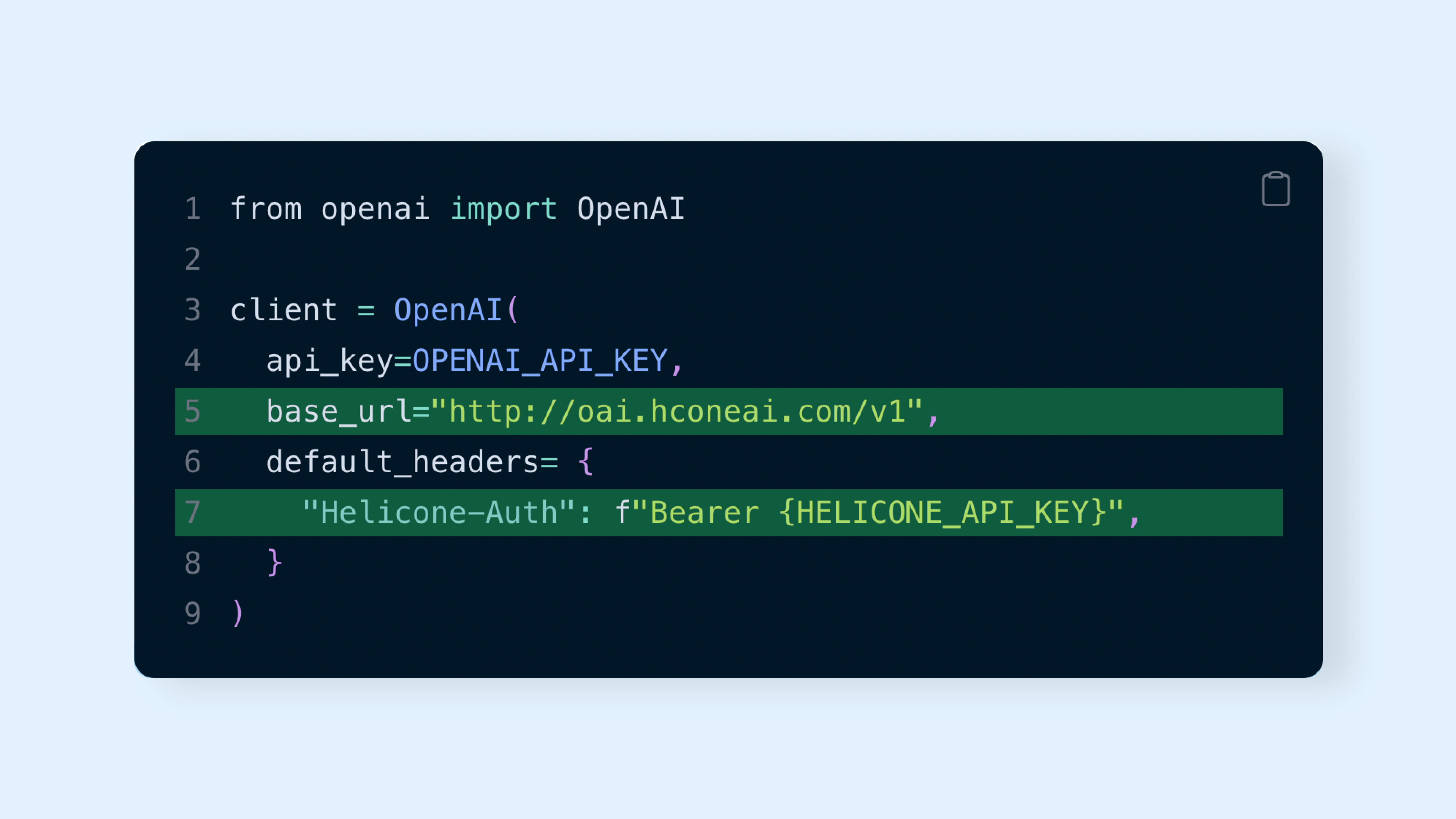
We will walk you through this step during onboarding. Without further ado, let’s dive into the top three most useful features in Helicone.
3 Most Useful Features You Should Know
1. Create Prompt Templates & Compare Outputs
Testing prompts is hard, but critical. Consider this Tweet on how even minimal changes can significantly affect the accuracy of your output with GPT-3.5 Turbo and Llama-2-70b 5-shot. Helicone makes it easy to maintain and version your prompts, test them, and compare metrics you care about (token count, cost, accuracy, etc.).
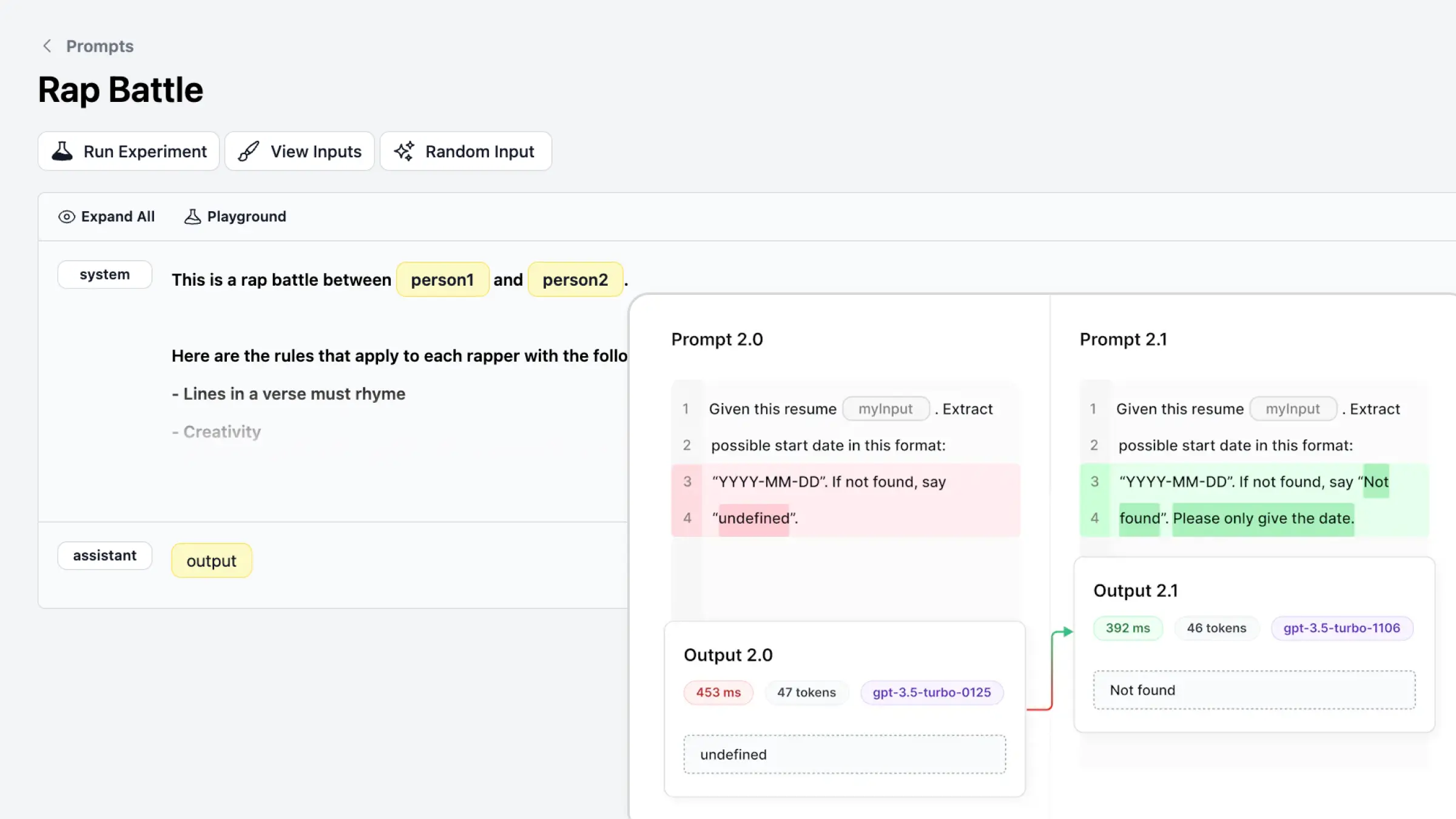
Why our developers love this feature:
- Create as many prompt versions as you like, without impacting production data.
- Evaluate the outputs of your new prompt (and have data to back you up 📈)
- Save cost by testing on specific datasets and making fewer calls to providers like OpenAI 🤑
- Have full ownership of your prompts. Unlike many other prompt evaluation tools that require you to store the prompt with them, prompts are only stored in your code when using Helicone.
→ Check our docs to create prompt templates and debug prompts in the playground.
2. Add Custom Properties to Requests
Custom properties allow you to label your requests and get the total cost or latency over time for this request segment. You can then filter by custom properties to debug, track or organize your requests.
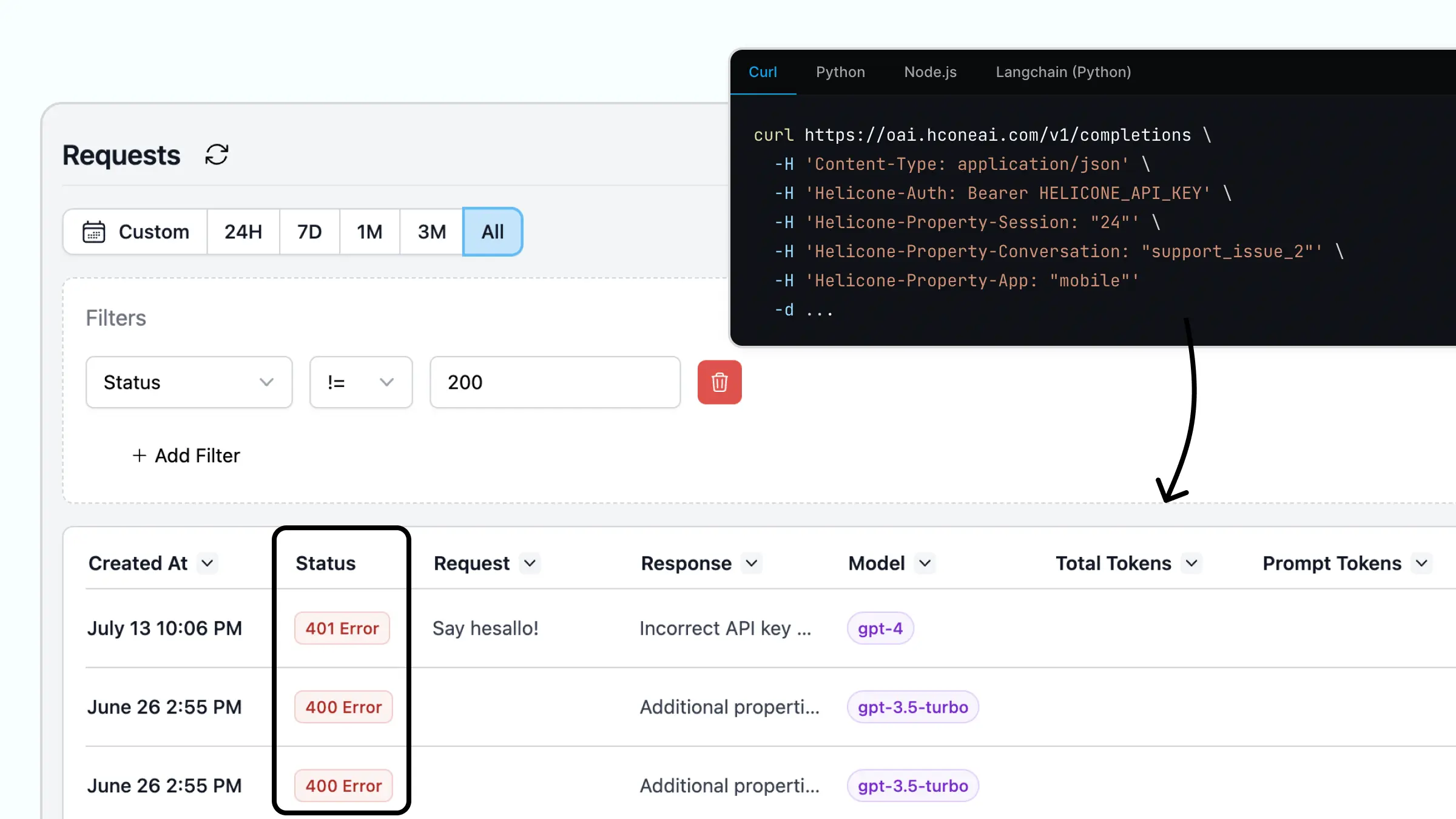
Why our developers love this feature:
- Get the “unit economics”. For example, the average cost of a conversation.
- Slice and dice your requests and metrics by any custom property to pinpoint errors.
- Get the the total cost or latency for a group of requests in a prompt chain
- Segment requests by different environments or different use-cases
→ Here’s our docs on Custom Properties.
3. Caching on the Edge 🧗
Helicone uses Cloudflare Workers in order to live as close to the edge as possible - guaranteeing minimal latency impact for features like caching. We also precompute results or frequently accessed data to reduce the load on backend resources.
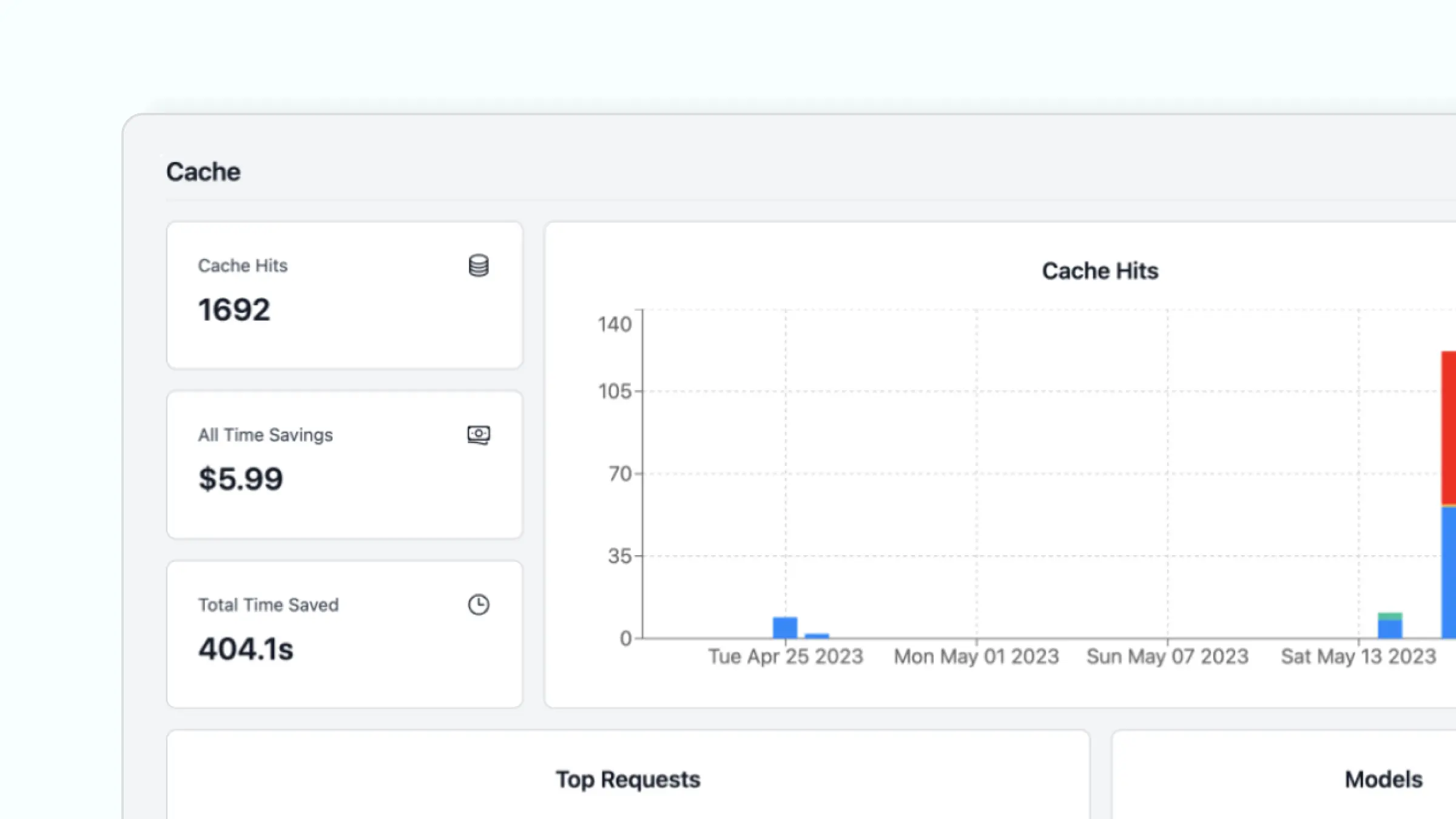
Why our developers love this feature:
- Faster response, low latency means you can develop your app more efficiently.
- You save money by making fewer calls to OpenAI and other models.
- Better user experience for your users - that’s the most important, right?
→ Check out our doc on Caching.
We use Datadog, too
Datadog is designed for infrastructure and application monitoring, rather than specifically for LLM needs, and is ideal for technical users. Our engineers at Helicone use and love it for error detection, setting up alerts, and aggregating metrics across our infrastructure.
Pricing
We’ve observed that some customers find Datadog to be expensive, especially as usage scales up or if they’re not utilizing all features efficiently. At Helicone, we take pride in our scalable solutions where you only pay for what you use.
We believe in making your life easy
Easy integration
Our platform is simple to set up and configure. No installation is required.
Open-source
Helicone is open-source, which allows us to stay attuned to the needs of the developer community and address a broad range of use cases and challenges. Being open sources also allows us to build Helicone that integrates seamlessly with your existing tech stack.
Gateway
Helicone is a Gateway that gives you access to caching, rate limiting, API key management, and many middleware and advanced features.
Dev experience
We’ve worked hard to minimize the learning curve for new users, and we are committed to providing the best customer support.
Could we (Helicone) be a good fit for you?
We’re always happy to answer your questions. Want to chat with the founders? Schedule a call with us.